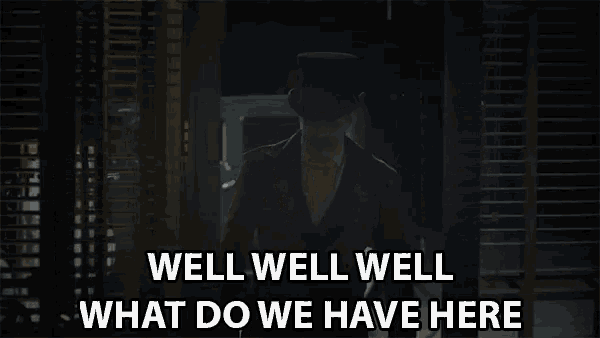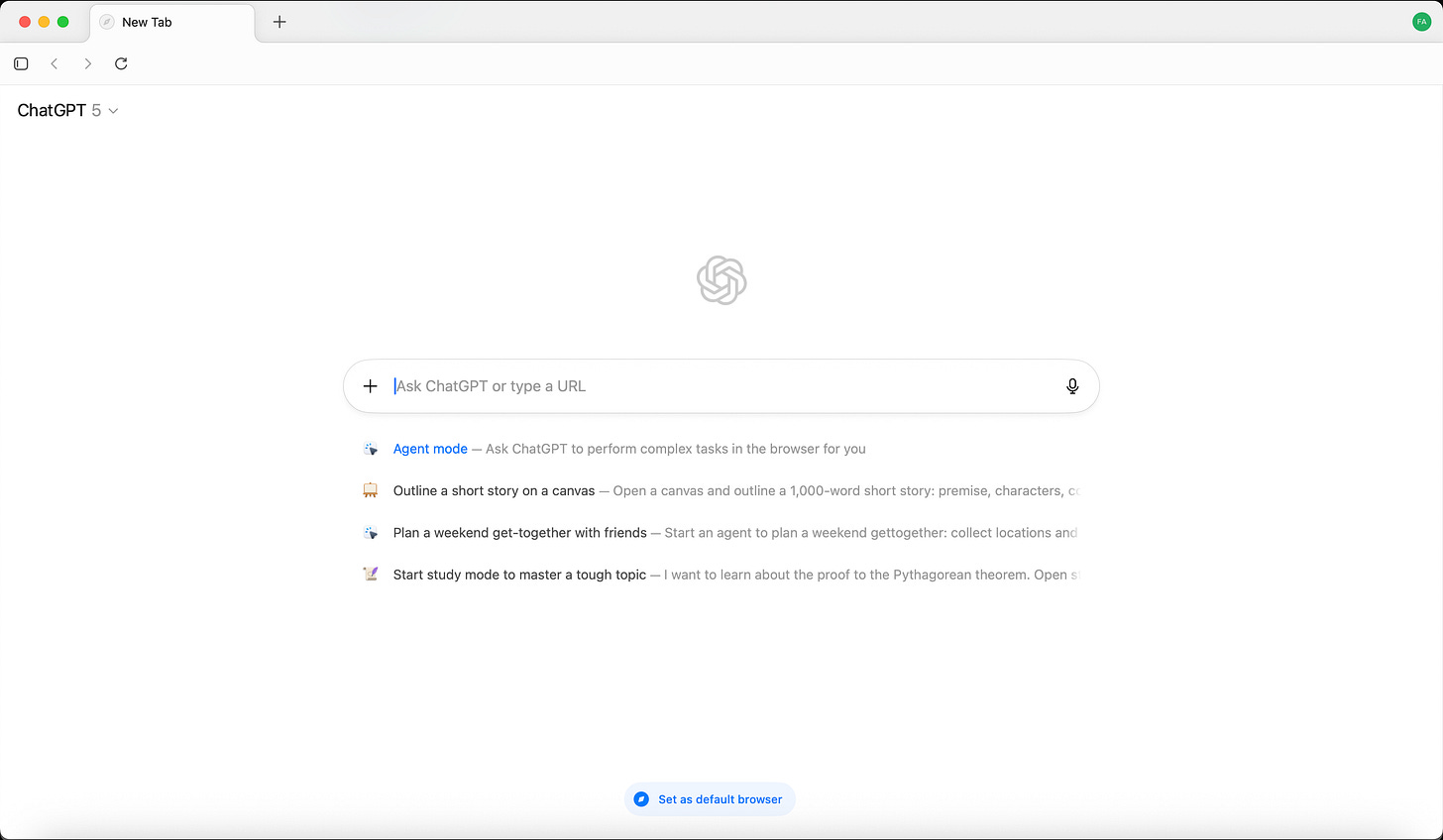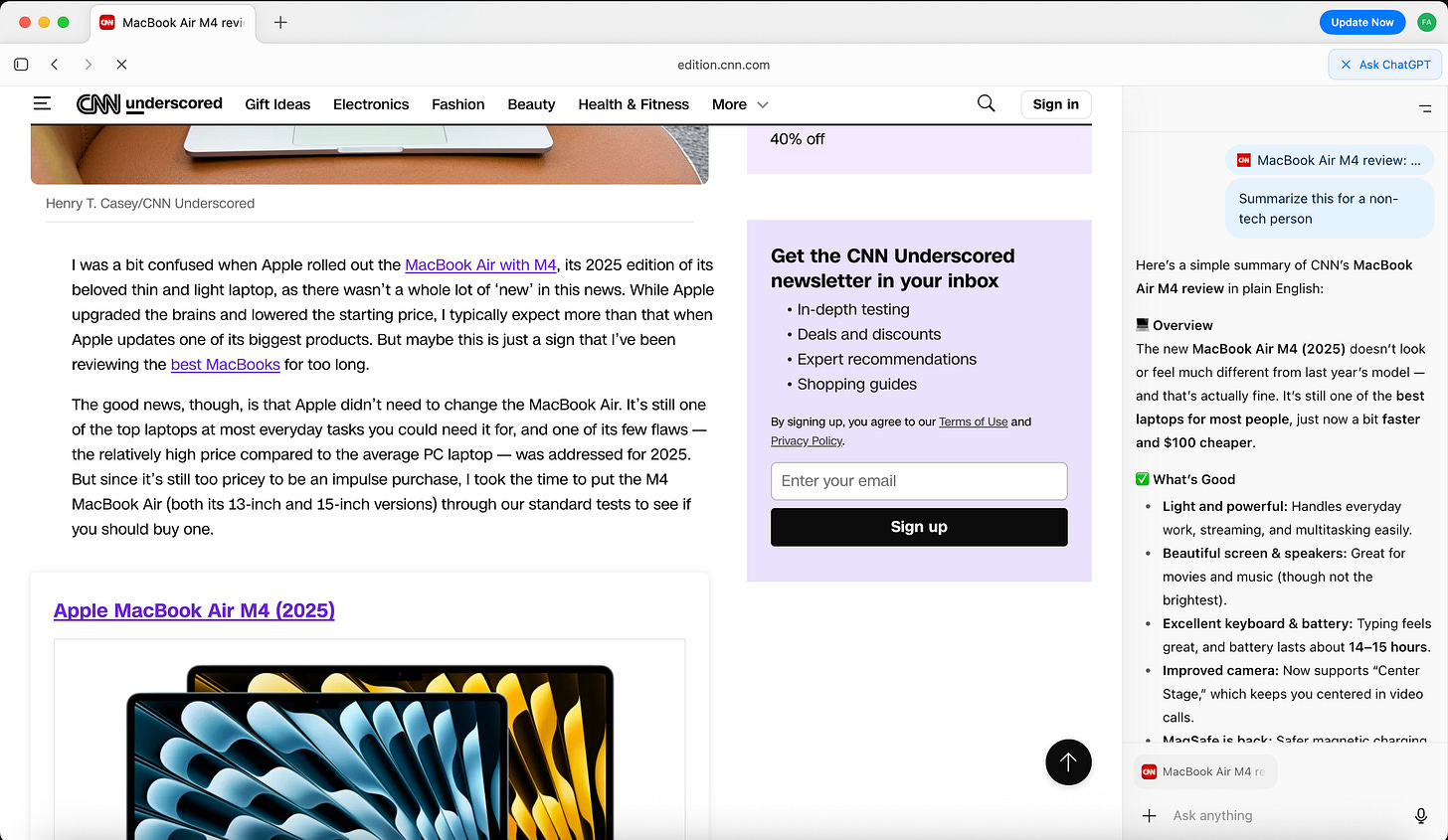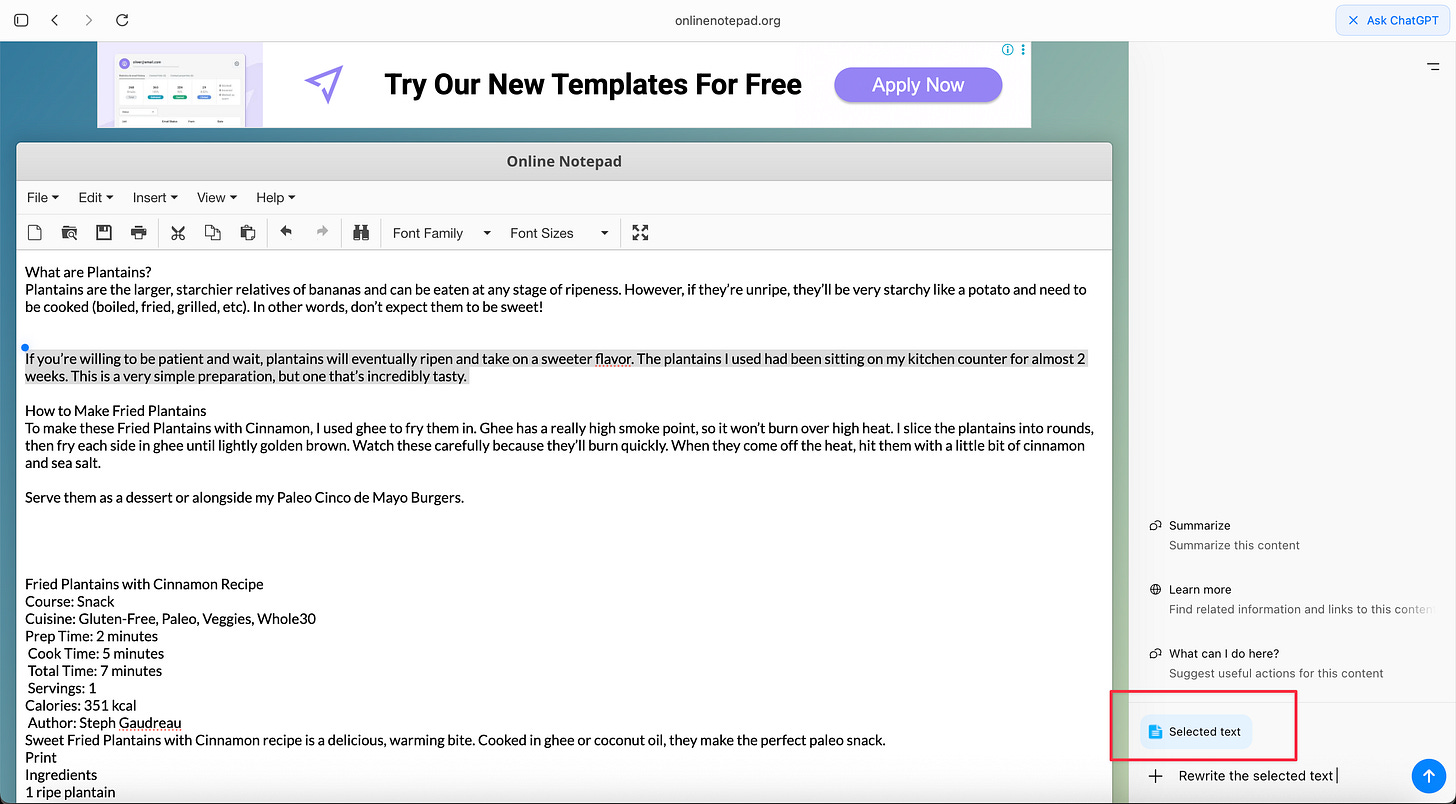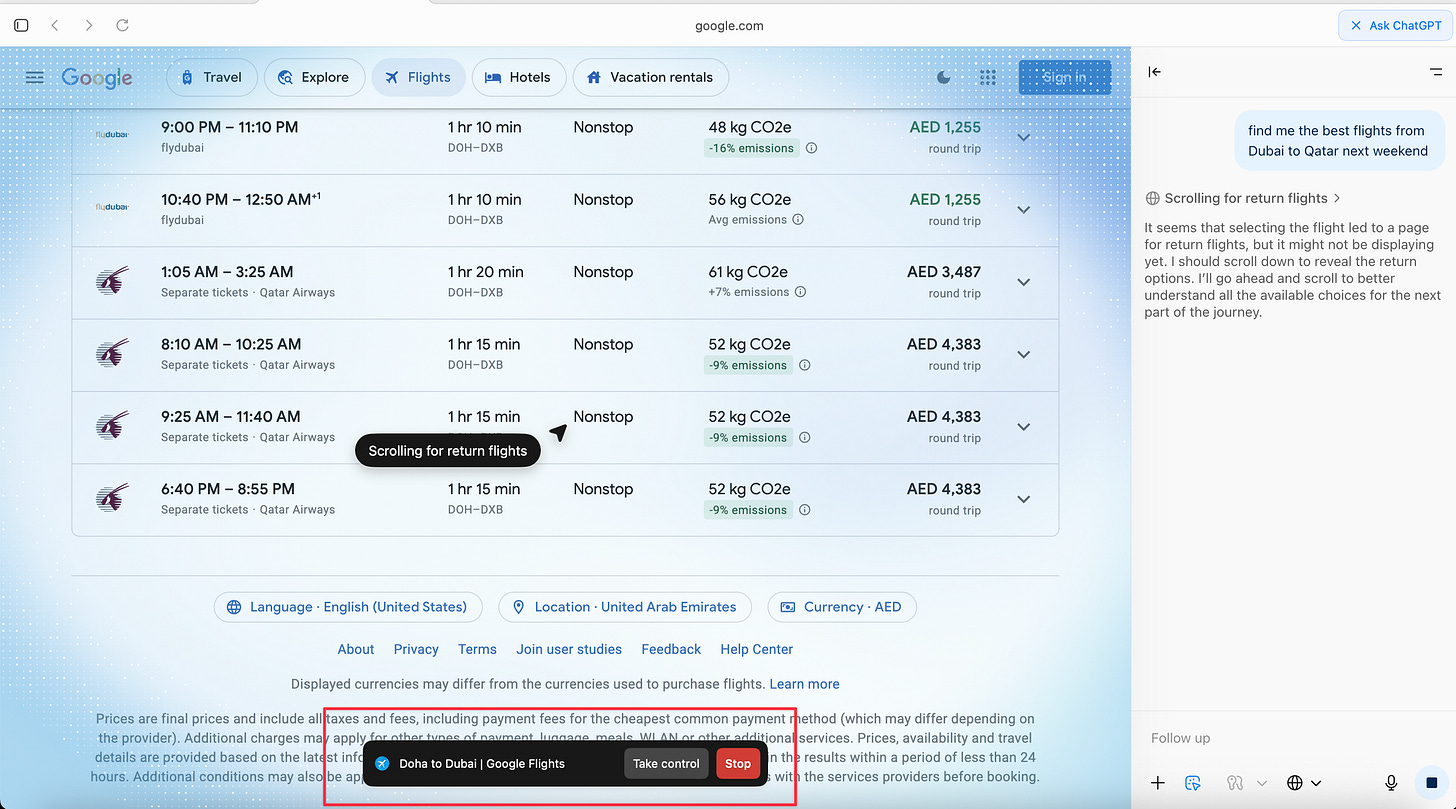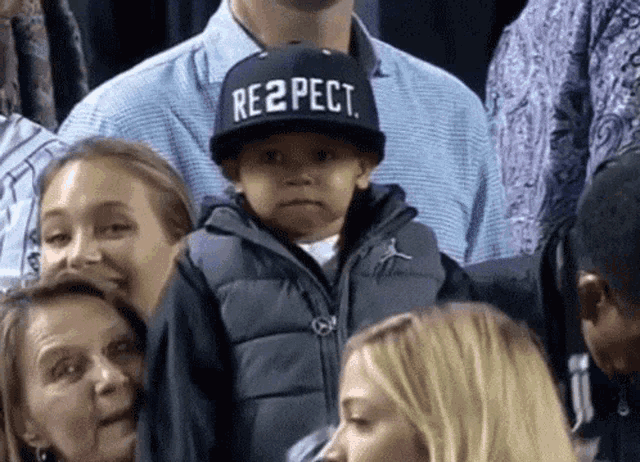I Tried ChatGPT Atlas, the New Browser - Here’s What I Think
I decided to quickly write down my premature thoughts on the new ChatGPT browser...
When I saw OpenAI announce ChatGPT Atlas, I was curious.
And by curious, I mean I opened the link while pretending I wasn’t about to waste another hour on another AI thing that promises to “change how we browse forever”.
I’ve tried almost every “AI browser” out there: Dia by The Browser Company, Comet by Perplexity, and one random one that disappeared before I finished downloading it.
I wasn’t expecting much, but curiosity (and some FOMO) won, so I downloaded it.
First Impressions
It looks clean. Simple. Minimal distractions.
The interface feels familiar: ChatGPT + Chrome vibes. The Chrome part instantly pointed to the fact that it’s built on Chromium.
Honestly, I like how almost every browser born recently is on Chromium. What’s the point of reinventing the wheel when the framework for the best browser ever built is open source? It reduces the learning curve, and developers don’t have to rewrite extensions for different browser OS. I digress.
The tabs, bookmarks, and extensions are all standard.
But the real magic (as they called it) is on the right: a ChatGPT sidebar that understands your page’s content.
What I Tried
1. Tab Summarisation
I opened a long article about Apple’s M4 MacBook Air and asked, “Summarize this for a non-tech person.” It did. Instantly.
It's cool, but you can achieve the same without a new browser.
2. In-line Writing Help
I opened an online notepad, selected some text, and asked it to rewrite the selected text. That was pretty dope, I remember doing the same on DIA.
3. Agent Mode
Next, I tried the Agent Mode, the feature that does stuff for you. I asked it to find “the best flights from Dubai to Qatar next weekend”.
It opened Google Flights and got to work.
It did take a while for an impatient person like me, longer than if I’d done it myself. However, I like that it allows you to take control whenever you are tired of waiting.
I also gave it a recipe and told it to add the ingredients to the cart on Carrefour; it did pretty well on that.
However, the problem with agentic browsing is the same as before; some months back, I wrote an unpopular opinion piece about why I think AI Agents for everyday use are “not there” yet. You should check it out.
What I Noticed
It’s fast. Super fast.
Switching tabs doesn’t lag, and the AI sidebar feels native (I mean, it doesn’t act like a clunky extension glued onto a browser).
But generally… it doesn’t feel all that different from the others I already tried.
Dia and Comet do feel similar. But Atlas has a bigger advantage with its bigger ChatGPT brain.
Something that came to mind while using it was that The Browser Company team literally abandoned their original browser (Arc) to build Dia, an AI-first browser.
But looking at this now, I don’t think that pivot will give them much of an edge. If any big company with a well-used AI, like OpenAI, can just slap it on Chromium and immediately make a relatively more attractive product than Dia, which also runs on Chromium but doesn’t have a native AI ecosystem of its own. That’s a big challenge for them.
My Opinion
If you already live in the OpenAI ChatGPT ecosystem and don’t have an AI browser yet, Atlas will feel like home sweet home. You’ll love it.
For me, I don’t feel a strong need to switch browsers unless the use case is significant. I’ll probably keep it installed, sitting quietly on my dock, waiting for its big glow-up moment.
Maybe version 2.0 will finally make me delete Chrome itself (but let’s not get ahead of ourselves).
Either way, I respect OpenAI’s team. They’re quick to innovate and move in any direction they need to dominate.